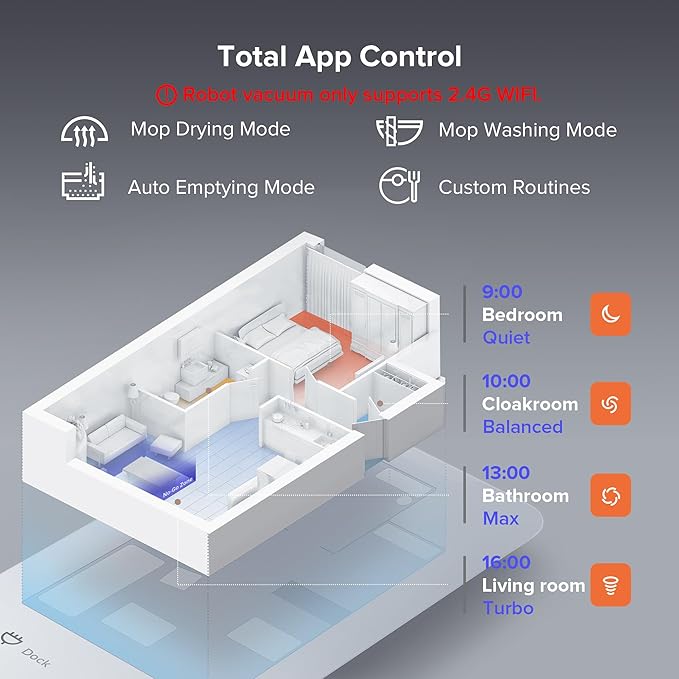About this item
- Note: Please notice the robot vacuum condition before buying.
- Note: The robot vacuum will report “charging” when it’s connected with the charging dock correctly. Otherwise, the device might not be in charge mode. The dirty charging contacts will cause two charging contacts at bottom of the robot will not well attached to the ones on the charging dock, please clean the charging contacts regularly. Please kindly double confirm if the charging cable and the slot of the dock are well connected. Push the cable head into the slot at bottom of the dock very hard.
- Note: After spot cleaning or a significant position change, the robot will re-generate the map. If the charging dock is too far away, it may not be able to return to the dock and must be placed on the charging dock manually. When the robot is cleaning, please do not move it manually to avoid getting lost direction and unable to return to the dock. The robot will not return to the dock for mop washing if it does not start from the dock or no dock is found on the app map.
- Note: Roborock robot vacuum only supports 2.4G WiFi. However, since most routers support both 2.4G and 5G, to ensure the machine’s stability, it is recommended to switch to 2.4G WiFi when using the robot by following the instructions of your router setup.
- Forget About Cleaning, Really. With Roborock’s all-in-one docking system, S8 Pro Ultra can automatically complete the mop washing and drying process, preventing unpleasant odors. Auto self-emptying with a large dust bag allows holding for up to 7 weeks of dust. The dock even cleans itself and refills the robot water tank for you, extending its mopping range to up to 3230 sqft (300 sqm). Just set it and forget it.
- Double Brushes, Double Cleaning. Roborock’s newest dual rubber brush system provides a cleaner effect in one go and fewer hair tangles. The more powerful 6000Pa suction drives the robot vacuum to pick up debris, hair, dust, and more from hard floors and carpets more quickly. You can even choose different suction modes in the app based on the degree of dirt, with the highest mode being Max+.
- Upgraded VibraRise 2.0 Mopping System. The VibraRise 2.0 improves its vibration module from 1 area to 2 areas, providing a wider mopping zone, up to 3000 times/min high-speed scrubbing, and over 6N consistent mopping pressure, stains from soda to dried-on spills and more can be cleaned deeply and more effectively. You can choose different water flows in the app based on the floor material to achieve better mopping effects. For areas with stubborn stains, it is recommended to use the High mode.